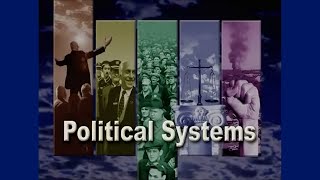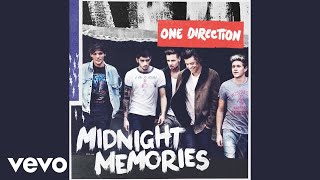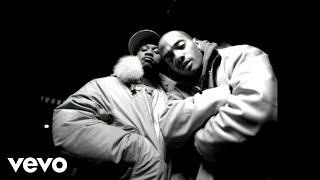Webinar: Label printing with inFlow and DYMO
Published at : 01 Oct 2021
Phil, Katia & Starr walk through the steps you need to print DYMO labels from within inFlow Cloud (Web and Windows apps).
We also have a step by step guide on everything mentioned in this webinar in this article here:
https://www.inflowinventory.com/support/cloud/how-can-i-print-product-labels-to-my-dymo-printer/
00:00 Hellos and introductions
03:56 Webinar topic outline
05:33 Getting the DYMO software
08:33 Creating DYMO label templates
11:12 Making label templates in DYMO Label
17:56 Questions / comments from the webinar attendees
20:22 Adding your label to inFlow
22:28 Printing your label from inFlow Cloud for Windows
22:39 Printing labels from the Windows app - Product record
24:50 Printing labels from the Windows app - Purchase orders
26:00 Printing labels from the Windows a
27:35 Printing your label from inFlow Cloud for Web
27:42 Printing labels from the Web app - Product record
28:28 Printing labels from the Web app - Purchase orders
29:11 Questions / comments from the webinar attendees
31:23 Printing labels from the Windows app - Work orders
31:50 Questions / comments from the webinar attendees continued
35:26 Troubleshooting tips for DYMO label printing with inFlow Cloud
40:20 How you can contact the inFlow Community & Support team
40:56 Thank yous / Webinar end