How to Illustrate Anything Using Basic Shapes (feat Sooodesign)
Published at : 01 Oct 2021
Want to bring more life to your drawings? Watch this tutorial to learn how to create complex forms by combining simple, geometric shapes. OPEN FOR MORE DETAILS
⋯⋯⋯⋯⋯⋯⋯⋯⋯⋯⋯⋯⋯⋯⋯⋯⋯⋯
🚀 Vectornator is available to download here: https://app.adjust.com/aep1agx
⋯⋯⋯⋯⋯⋯⋯⋯⋯⋯⋯⋯⋯⋯⋯⋯⋯⋯
Hello everyone,
Welcome to a new Vectornator Tutorial. Today, the amazing Soodabeh Damavandi is giving us a masterclass in drawing complex things with basic shapes.
One of the difficulties for anyone starting to draw is that their brain does a very common thing - it tries to take in all the information and detail it sees in their subject. So when they attempt to transfer it to their sketch, proportions simply become jumbled up and distorted. Has this happened to you?
If yes, fear not. The solution is simpler than you think, and as with many things art, it helps to go back to basics.
If you simply step back and observe any reference, you can see that it’s actually quite easy to break down into several basic shapes. Like the example of a monkey in our video; the body, head, arms, and legs form a convenient set of ovals. The ears are triangles. And the tail, well, it’s also an elongated oval if you think about it.
But what are basic shapes? Rectangles, circles, squares, triangles, and so on, but don’t forget that these shapes also generate their 3D counterparts, like cubes, pyramids, spheres, and so on. They are still the basic shapes we know and love, but they live in a 3D world. A 3D world that is dynamic and moves. That’s exactly what we’ll cover in this video.
Soodabeh (@Sooodesign) is a skilled illustrator and icon designer, so we couldn’t have collaborated with a better creator for this job. Her style of teaching is very soothing and calming so we hope you enjoy every bit of it.
This video is part of a bigger series called Vectornator Tutorials, which is meant to help you become a better illustrator and designer. If this feels too advanced, check out our Academy series which explains the basics of Vectornator.
There are lots more where this came from. Make sure to subscribe to the Vectornator channel to never miss a thing. And click on a new video to keep learning.
⋯⋯⋯⋯⋯⋯⋯⋯⋯⋯⋯⋯⋯⋯⋯⋯⋯⋯
🎨 Illustration credits:
Soodabeh: https://www.instagram.com/sooodesign
🎵 Music: Habitual Words by Kyle McEvoy
Musicbed SyncID: MB01GHZHLOOBP3R
⋯⋯⋯⋯⋯⋯⋯⋯⋯⋯⋯⋯⋯⋯⋯⋯⋯⋯
Vectornator is the most intuitive and precise illustration software in the galaxy. It empowers you to design anything you can imagine up to 30% faster. Create sophisticated illustrations, spectacular layout mockups, and expressive lettering on the go, whenever you want.
⋯⋯⋯⋯⋯⋯⋯⋯⋯⋯⋯⋯⋯⋯⋯⋯⋯⋯
FIND US ON:
► App Store: https://app.adjust.com/aep1agx
► Website: https://www.vectornator.io
► Instagram: https://www.instagram.com/vectornatorpro
► Facebook: https://www.facebook.com/vectornator
► Twitter https://twitter.com/vectornator
⋯⋯⋯⋯⋯⋯⋯⋯⋯⋯⋯⋯⋯⋯⋯⋯⋯⋯
#illustration #vectornator #designtutorial #vectordesign #designcomposition #drawingtutorial #howtodraw #drawwithshapes


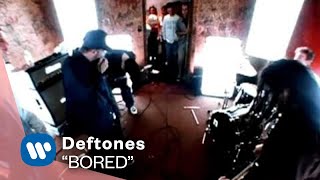


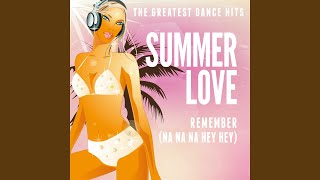




















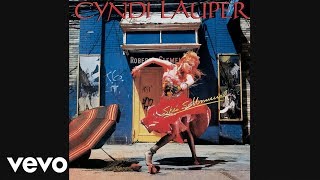












![CHVRCHES - Warning Call (Theme from Mirror's Edge Catalyst) [Music Video]](https://ytimg.googleusercontent.com/vi/5UJj0RtE6Rk/mqdefault.jpg)








